Here, you can create, edit and submit your timesheets.
We’ll give you a brief overview of how it works.
If you just need a refresher, feel free to navigate via the links below.
Before logging in, make sure that you are on the Staff Site.
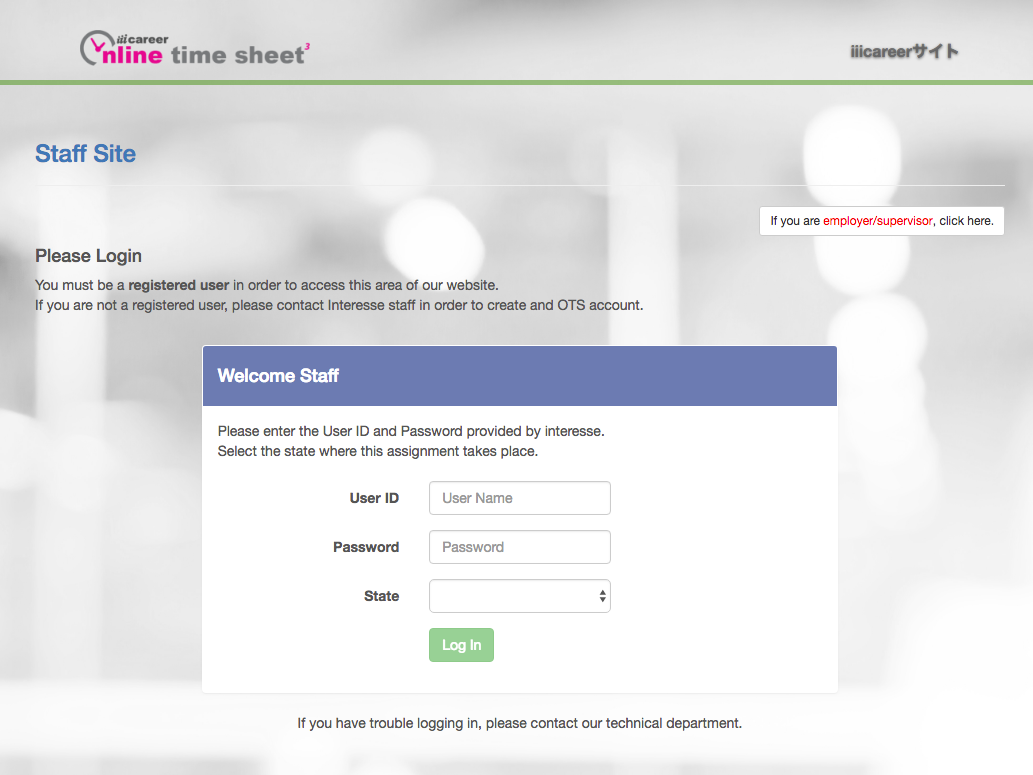
Log in with your username, password, and state, provided by iiicareer.
Please be aware, login info is case sensitive.
Select the assignment you want to submit the timesheet for.
To create a time sheet, select “Create New Time Sheet” from the main menu.
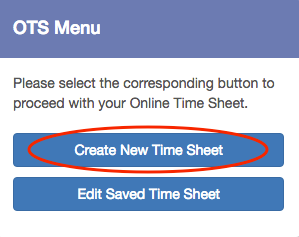
Make sure to enter the start date in mm/dd/yyyy format.
Use 24 hour format (ie, 1:00PM for 13:00) for times in 15 minute increments (ie, 8:00, 8:15, 8:30, 8:45).
Enter any applicable comments ('Worked!' for days you've worked, or the reason for an absence, such as “Unpaid Vacation” “Unpaid Holiday” “Paid Vacation” “Paid Holiday” etc)
Lunch hours are unpaid.
If your timesheets have not been approved by your supervisor right away, iiicareer will pay for the hours claimed. If your supervisor revises the timesheet later, we will adjust the differences at the next payment.
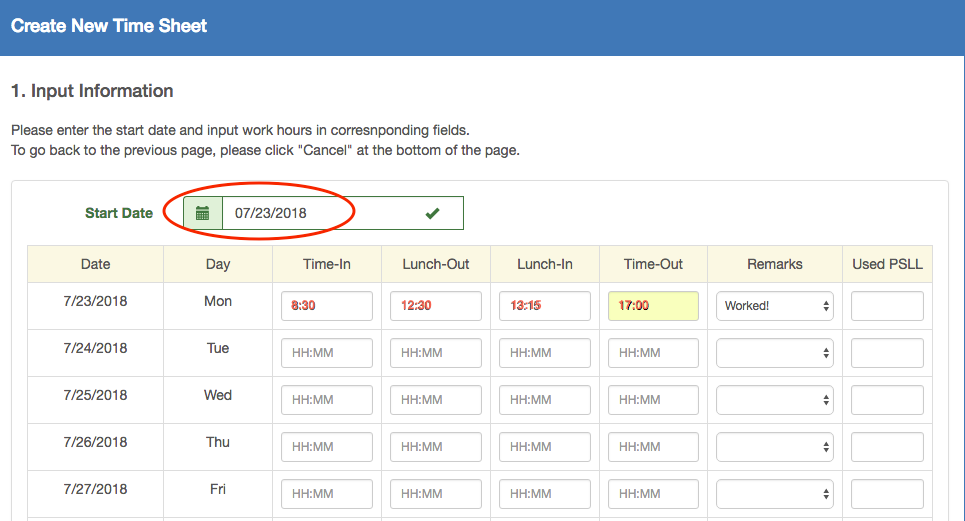
Some employers track employee hours worked in 15 minute increments, and the FLSA allows an employer to round employee time to the nearest quarter hour. However, an employer may violate the FLSA minimum wage and overtime pay requirements if the employer always rounds down. Employee time from 1 to 7 minutes may be rounded down, and thus not counted as hours worked, but employee time from 8 to 14 minutes must be rounded up and counted as a quarter hour of work time. See Regulations 29 CFR 785.48(b).
Note: For Time-In, your supervisor is likely to approve the time you are scheduled to be at work. For example, if you are scheduled to come in at 9:00am and you come in at 8:50am, enter 9am, not 8:45am(, and start working at 9:00am). If you are late, enter the appropriate time to the nearest quarter hour.
Click when you have finished entering your timesheet.
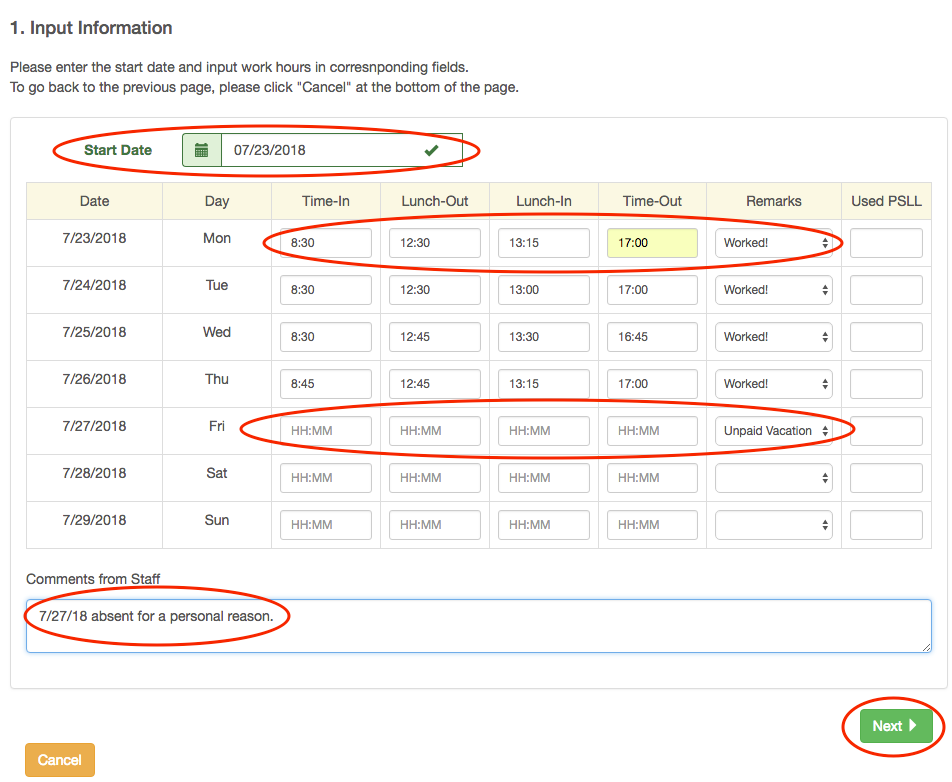
Note: If you are not finished with the current week's timesheet, click SAVE.
You can EDIT a saved timesheet at any time.
If you are finished with the current week's timesheet, click SUBMIT so that the timesheet will be sent for your supervisor's approval.
Please be aware that once a timesheet is submitted, you can not EDIT the timesheet.
At the last work day of each week, review and make sure all the hours AND comments are entered correctly. After reviewing the timesheet, click SUBMIT.
If you notice a mistake after submitting the timesheet, create a new timesheet and submit with the correct information. Then, notify your iiicareer representative which timesheet is the right one to process. If you did not notify on time, we may not be able to process the payment since we cannot tell which timesheets are the correct one.
The timesheet MUST be submitted BY 10:00AM (ET) on the following Monday, but we STRONGLY suggest you submit it at the end of each week, usually Friday, before you leave your work.
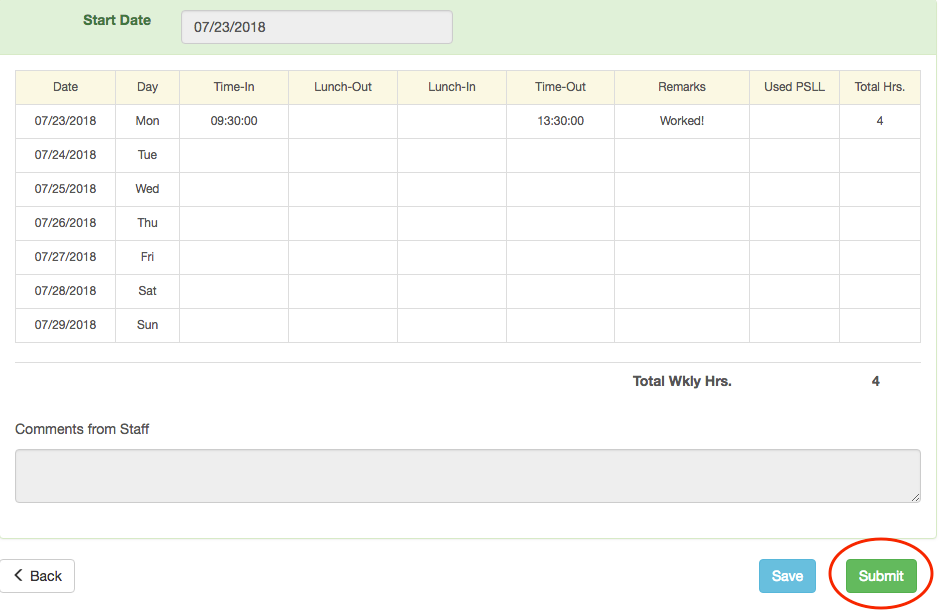
You can EDIT your saved Timesheets by clicking "Edit Saved Time Sheet from OTS Menu. Timesheets you submitted in the section of "Your Time Sheet History" are browsing only.
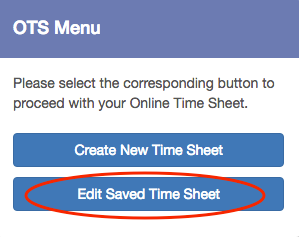
You can view your saved timesheets by clicking the "Edit Saved Time Sheet" button. Click to open the edit screen.
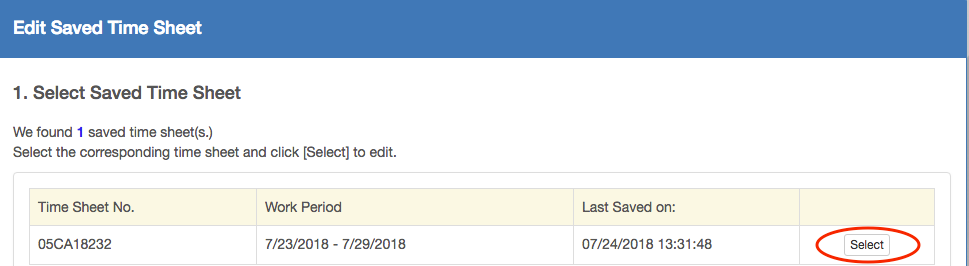
Editing a Time Sheet works much the same as Creating a Time Sheet.
Be sure to enter the times in the correct format. Click here to check the format again.
Once you are satisified with the changes, you can choose to SAVE or SUBMIT.
As paid sick leave law varies from state to state and from city to city, so, we ask that you consult your supervisor or iiicareer representative regarding PSL.
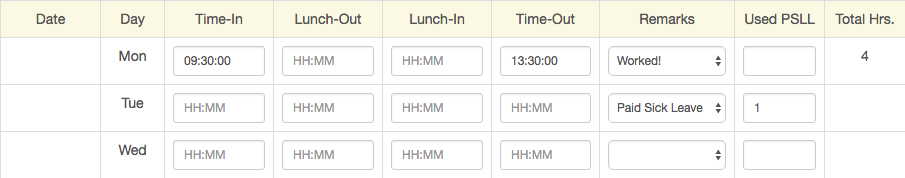
As laws regarding taking breaks and time off varies from state to state and from city to city, we ask that you consult your supervisor or iiicareer representative regarding taking breaks.
It is also important that you discuss the timing of breaks taken with your supervisor.
Consult your supervisor if you need to work overtime.
Make sure to agree on how much overtime is acceptable, and from whom you must receive permission in the event of your supervisor's absence.
If you have problems accessing Online Time Sheet, you can download our paper version and send it to us.
Are you on the Staff site?https://www.iiicareer.com/OTS3/staff/
Did you select your work state?
Is the start date in the correct mm/dd/yyyy format?
Is the format of hours in 24-hour format? (ie, 1:00PM for 13:00)
Is the format of hours in 15 minute increments? (ie, 8:00, 8:15, 8:30, 8:45)
If you continue to have issues or concerns, feel free to contact our support@iiicareer.com via e-mail. We will assist you as quickly as possible.
Here, you can view, revise and approve your staff's time sheets.
We’ll give you a brief overview of how it works.
Feel free to navigate from the links below.
Before logging in, make sure that you are on the Client Site.
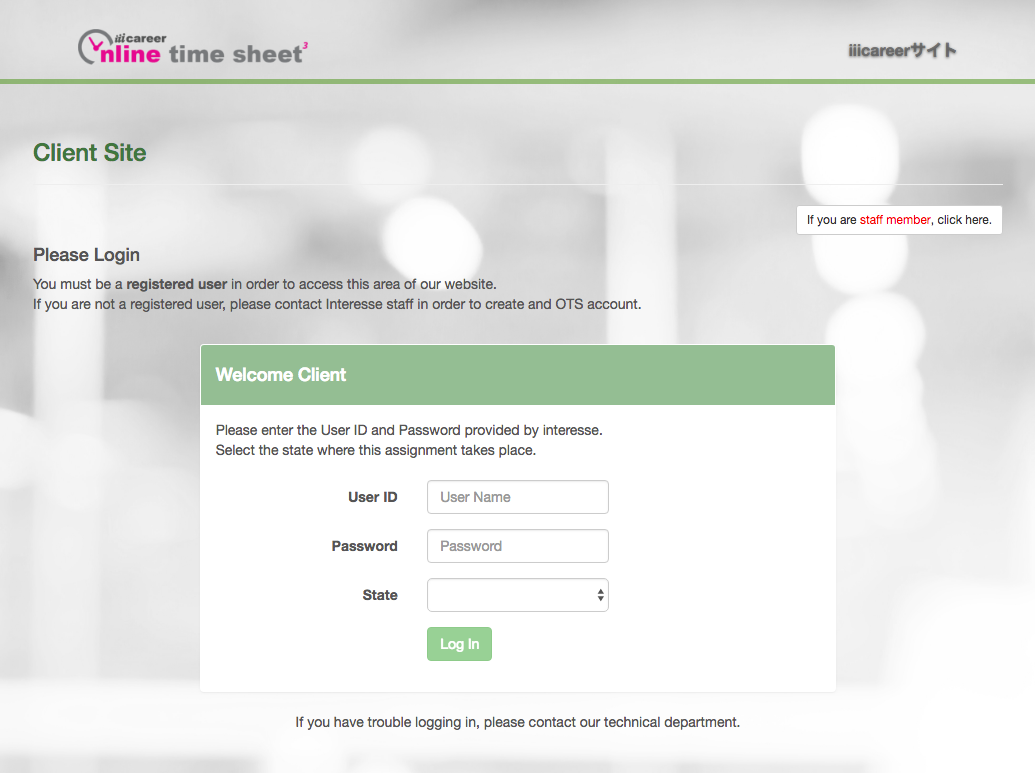
Log in with your username, password and state, provided by iiicareer.
Please be aware, login info is case sensitive.
Select the employee whose timesheet you wish to view, then, click .
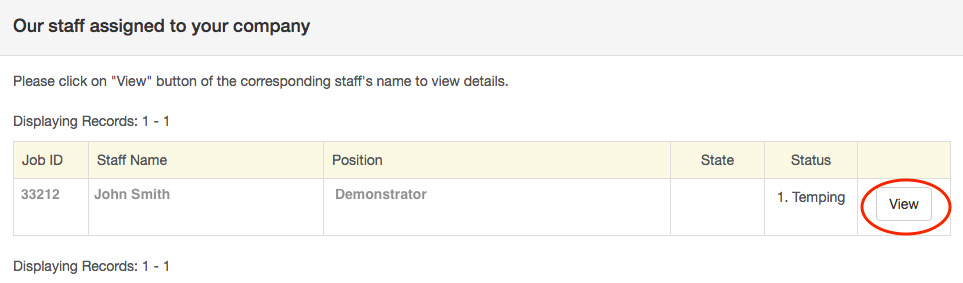
You can view details about the particular employee on this screen, as well as all of their submitted timesheets.
You can now approve multiple timesheets by one click. Please click "Approve Multipe" button for multiple timesheets approval.
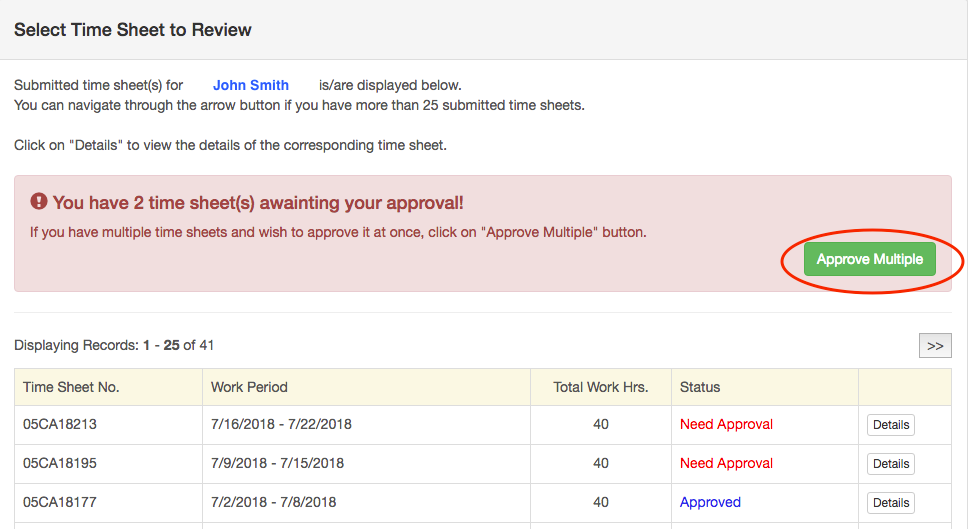
You can also view each individual timesheet by clicking on
To APPROVE a timesheet, click on the button of a timesheet labeled "Need Approval"
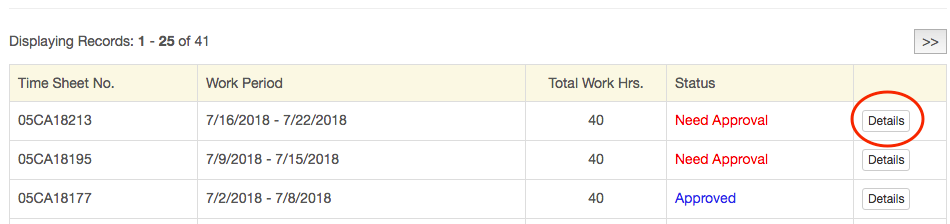
If you are satisfied with the timesheet as submitted, click .
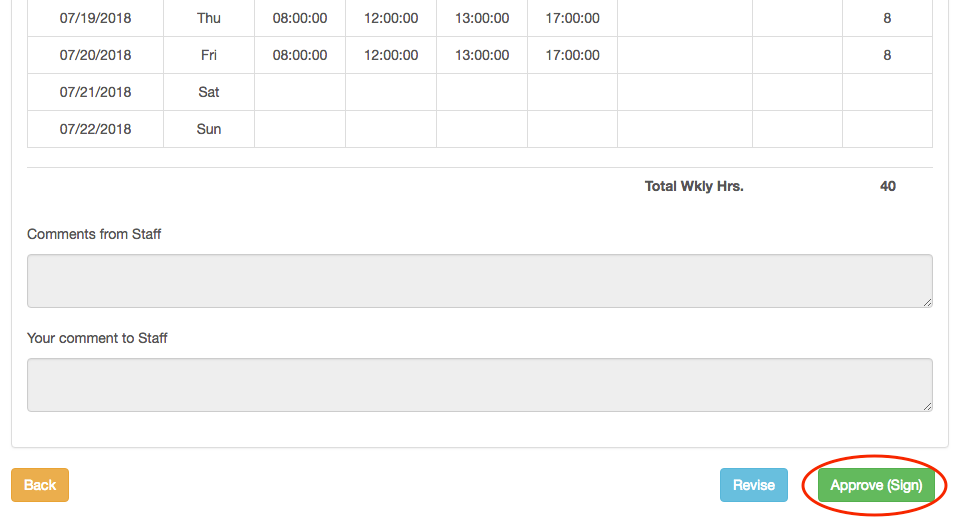
You will be asked to give your signature. Enter your name and click
If you need to modify the timesheet, you can choose to revise the timesheet. Click .
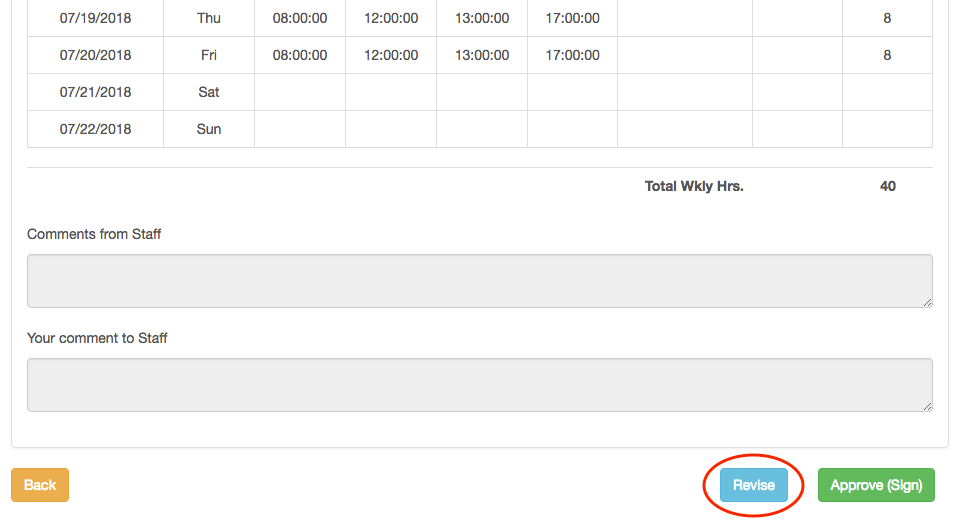
Make sure to enter the start date in mm/dd/yyyy format.
Use 24 hour format for times in 15 minute increments.
Enter your comments to your staff for the explanation of the revision.
Lunch hours are unpaid.
If you have not approved the timesheets right away, iiicareer will pay the staff for hours claimed. If you revise the timesheet later the payment, we will adjust the differences at the next payment.
Some employers track employee hours worked in 15 minute increments, and the FLSA allows an employer to round employee time to the nearest quarter hour. However, an employer may violate the FLSA minimum wage and overtime pay requirements if the employer always rounds down. Employee time from 1 to 7 minutes may be rounded down, and thus not counted as hours worked, but employee time from 8 to 14 minutes must be rounded up and counted as a quarter hour of work time. See Regulations 29 CFR 785.48(b).
Fill in the new information, and then click .
You can check over the information once more before you APPROVE.
Are you on the Client site?https://www.iiicareer.com/OTS3/client/
Did you select the work state your staff is working?
If you are unable to click after you modified a timesheet, is the start date in the correct MM/DD/YYYY format?
Are the modified times in 24-hour format?(ie, 1:00PM = 13:00)
Are the modified times in 15 minute intervals? (ie, 8:15, 8:30, 8:45)
If you continue to have issues or concerns, feel free to contact our support department via e-mail. We will assist you as quickly as possible.

